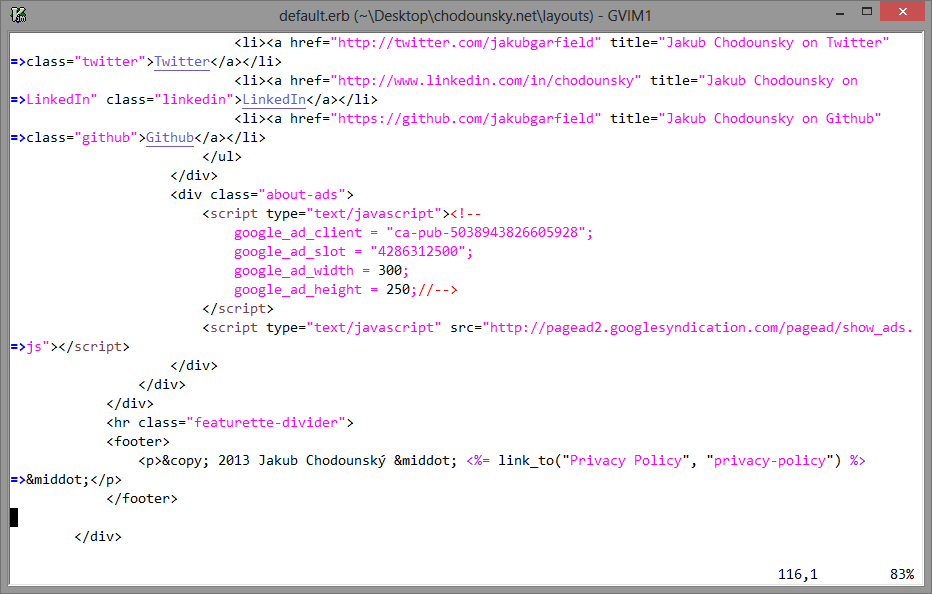Pro Tip - Change Vim Color Theme
Pro Tip is a new section of this blog. It contains useful tips for programming professionals and computer power users. I think all of you, dear readers, are in this category. It should help you to be more productive and effective in daily tasks. Let’s start with the first one.
I like to use a notebook on different places and on various times. I like to code on a sunny day on my balcony. I like to lie on the couch near the window. I like to stand at the bar table near the kitchen.
Each location provides different light conditions. Each location makes your eyes fatigue in a different way. The first thing that can help you is the brightness and contrast adjustment of your monitor. With normal conditions I set up my contrast and brightness to only 30% of the maximum level. 100% is used only on the direct sun on the balcony.
Sometimes screen adjustments are simply not enough. In these cases it is a good idea to use high and low contrast themes. High contrast for a sunny place and the low one in the dark.
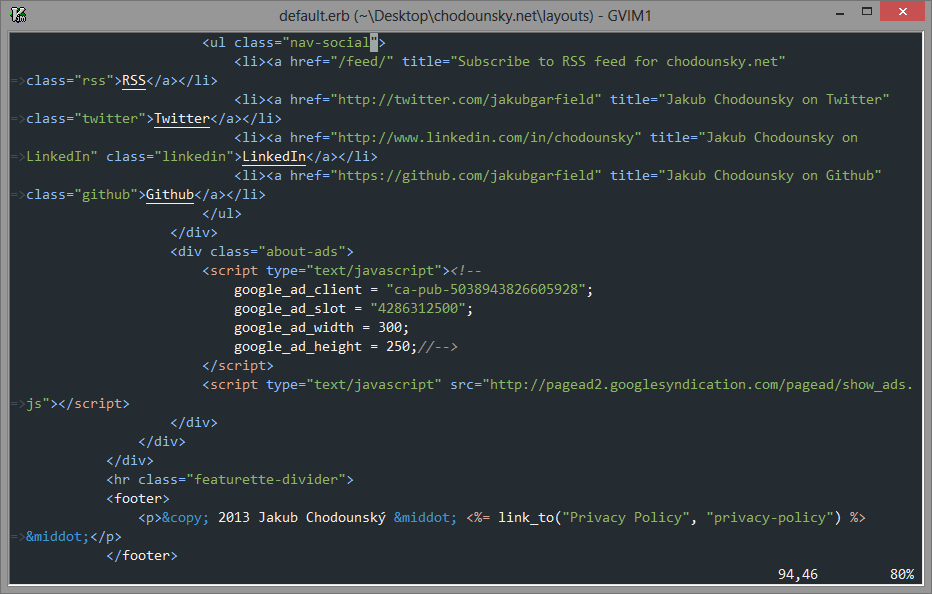
Using vim you can do that without restarting the program. Go to normal (command) mode by pressing CTRL + C and type:
:colorscheme <name of the scheme>
Great color scheme for working in the dark and normal lightning is codeschool and zellner is handy for the light places.