Registered Servers in SQL Server Management Studio
Over the last few days, I told you some useful tips a tricks for SQL Management Studio. You can display line numbers and change the color of the status bar for different servers and you know that there is a Solution Explorer inside SSMS.
The feature I’d like to show you today is called Registered Servers and you can view it by pressing CTRL + ALT + G or from the menu View -> Registered Servers.
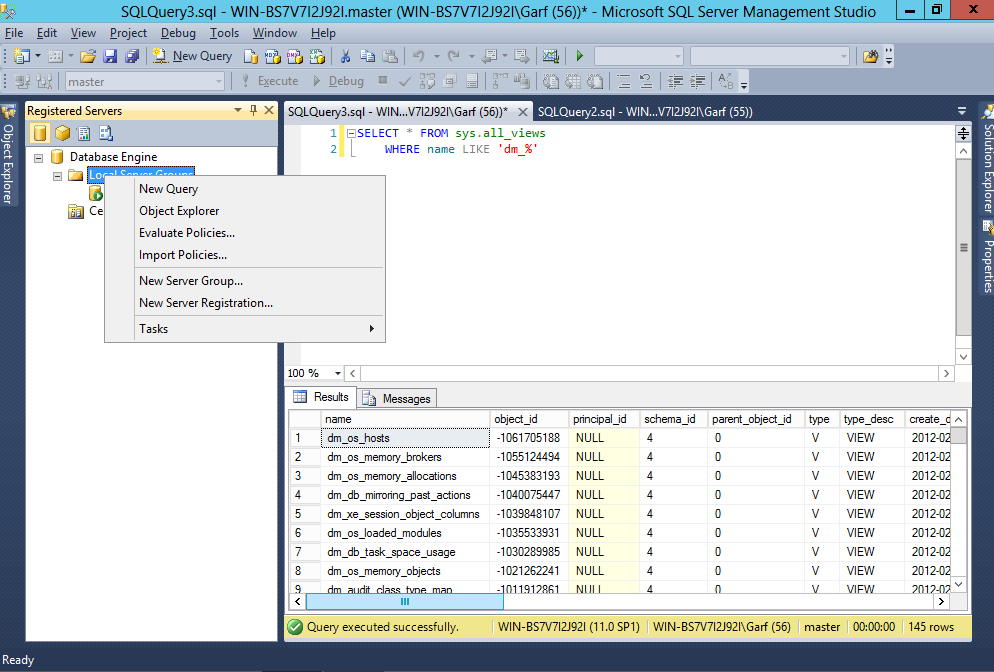
This window is particularly handy in situations where you manage more than one database. You can group the databases in custom groups and run queries over all of them at once with just one query editor.
The typical example would be running a query against DEV and UAT environments to promote new changes or to see the differences between the data on both of them.
You won’t use this feature every day, but it’s useful to know that it exists.